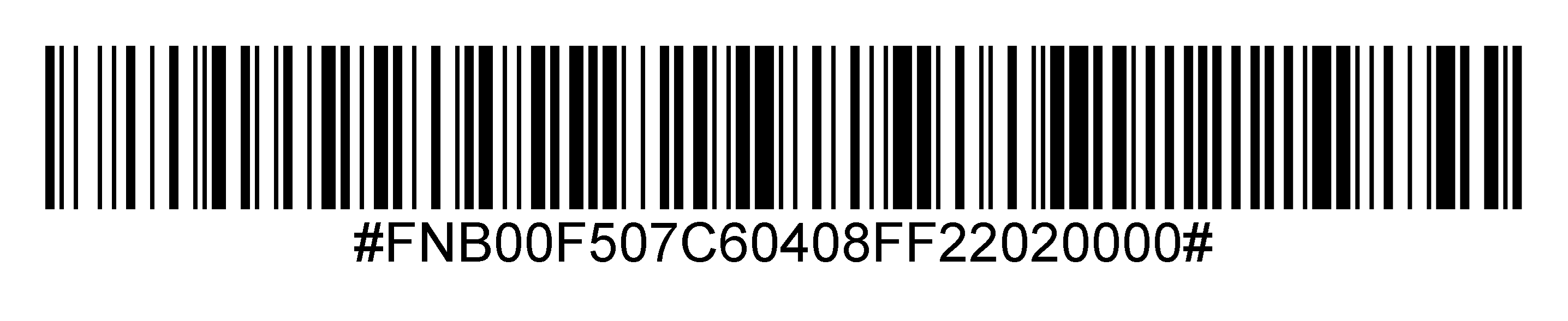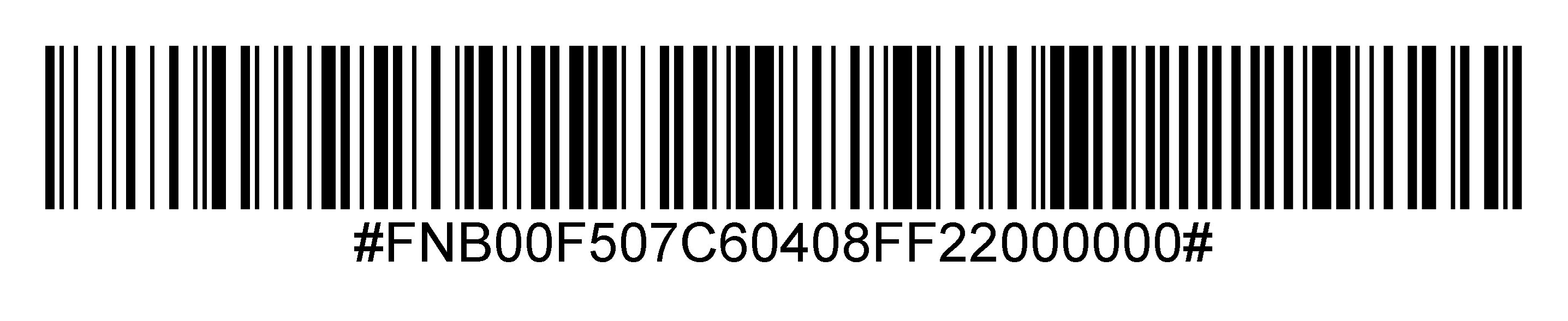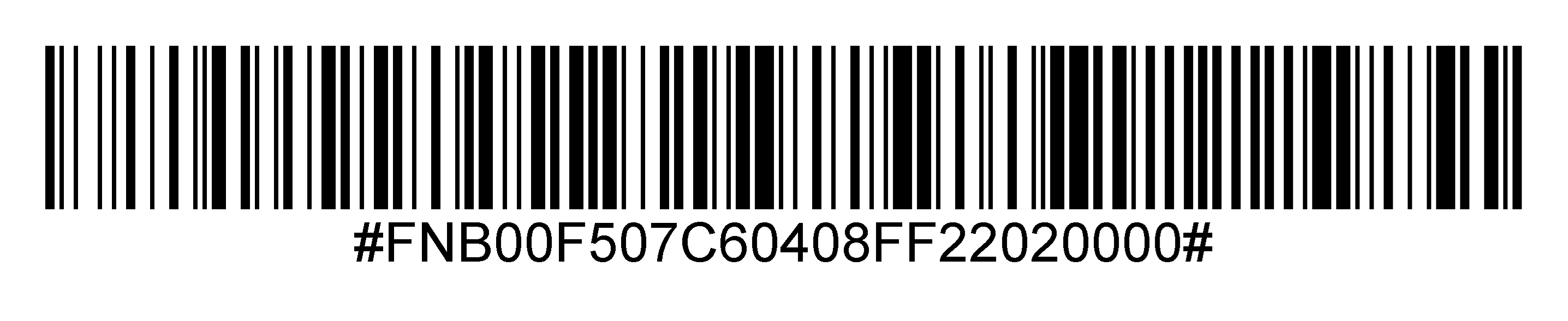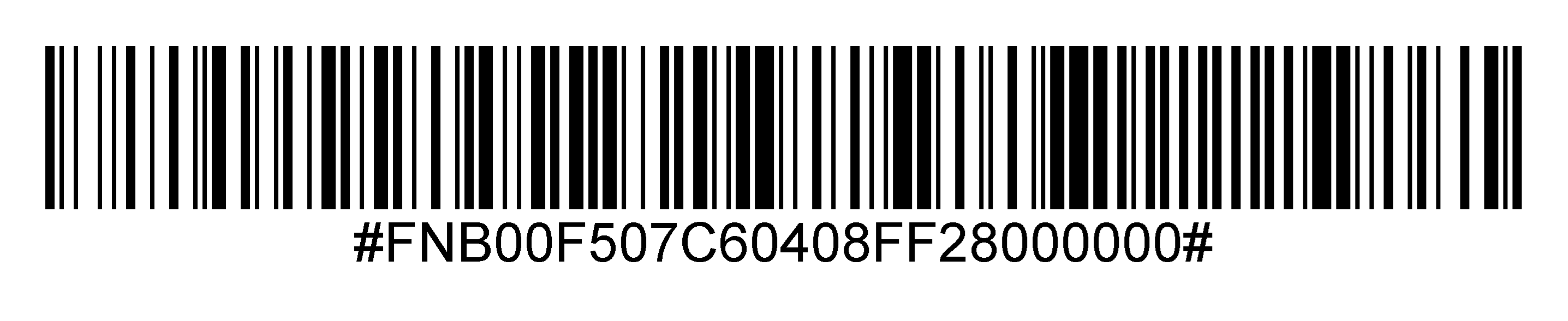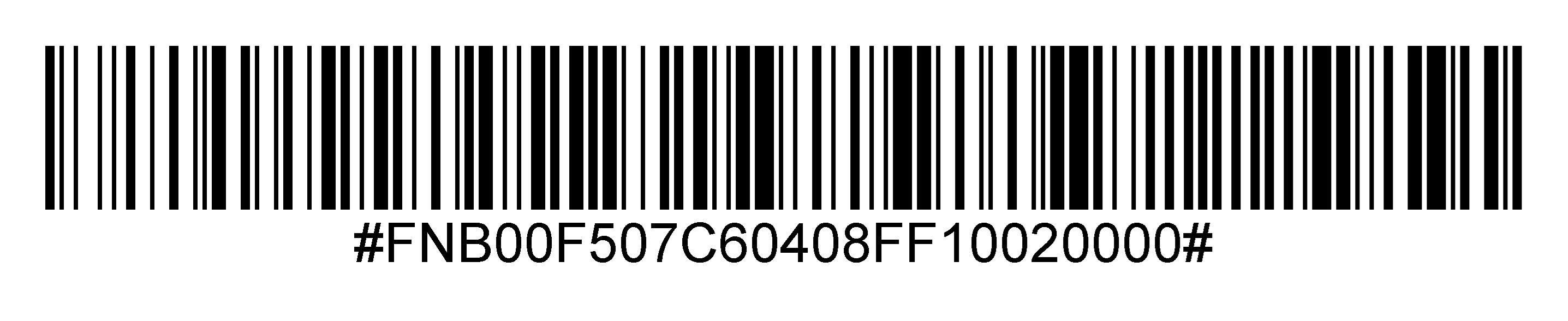Common Data Programming Requests
Solutions for common programming requests
Find a library of resources and programming codes that address common data capture challenges faced by users. If you find that your issue is not solved within the solutions below, we encourage scrolling down to use the data editing tool.
Quick Access Programming Codes
Click any barcode below to enlarge and scan. Ensure the reader is disconnected from the host device (tablet, smartphone, or PC) before scanning.
Add/Remove Leading Zero
Not all POS systems recognize a leading zero. Add or remove the leading zero by scanning the relevant barcodes below.
Add a leading zero to UPC-A barcodes
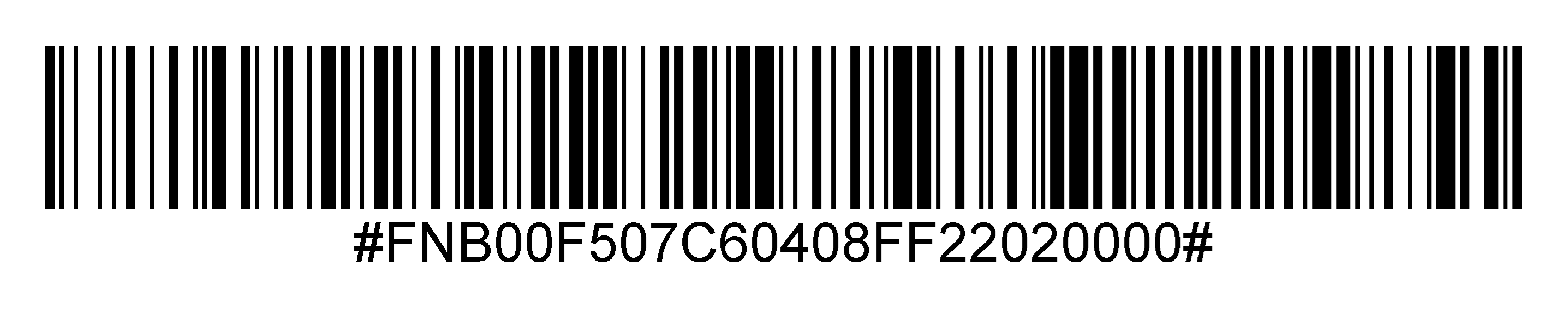
Remove a leading zero from UPC-A barcodes
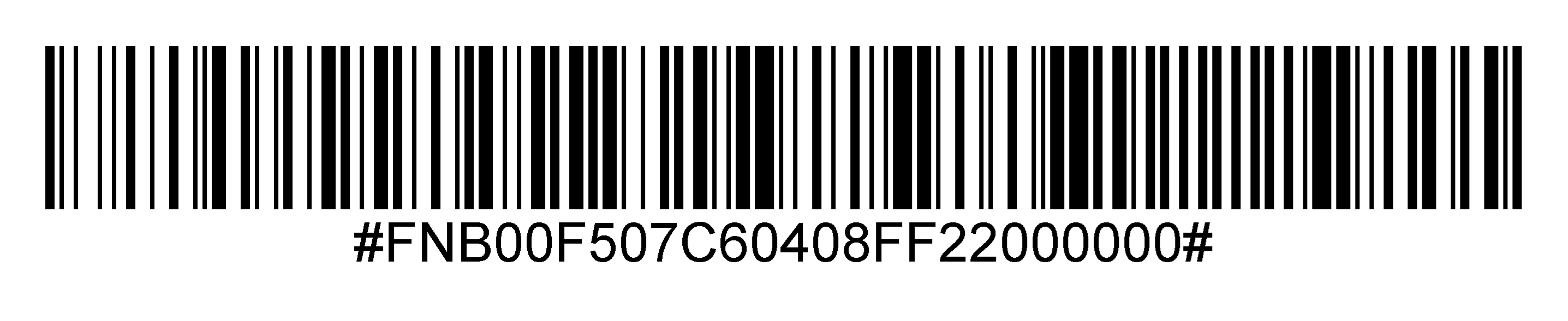
Add/Remove Check Digit
Not all POS systems recognize a check digit (last character). Add or remove the check digit by scanning the relevant barcodes below.
Transmit UPC-A check digit
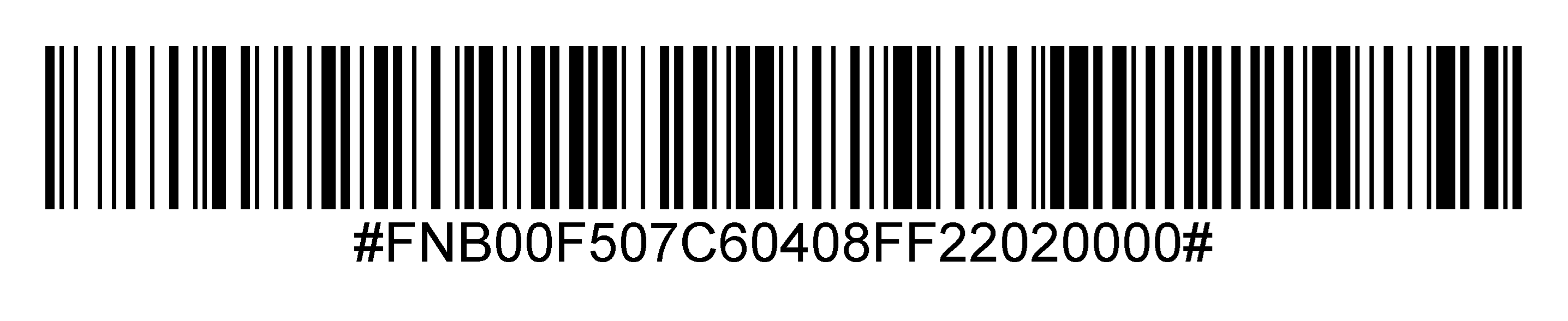
Do not transmit UPC-A check digit
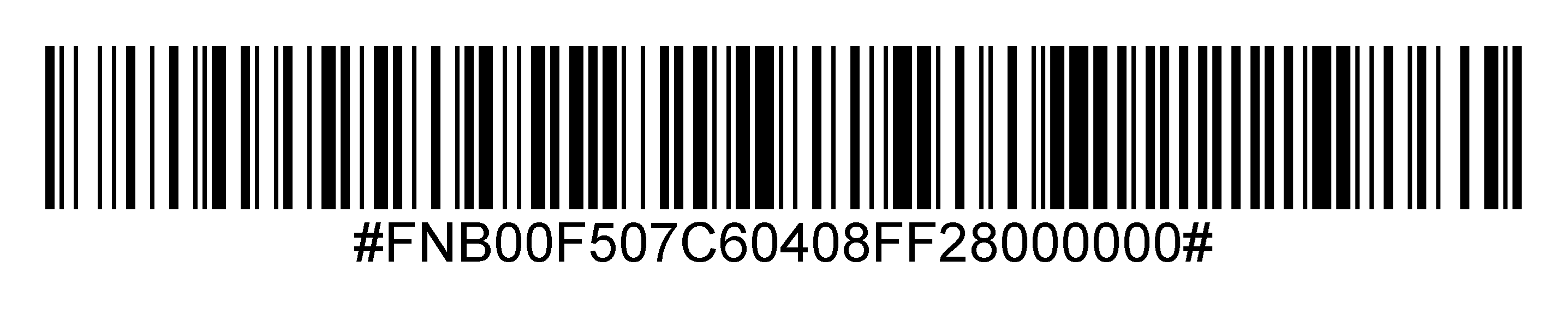
Include Book Supplemental
Scan the barcode below to include the +5 supplemental characters on ISBN/UPC/EAN barcodes.
Auto discriminate ISBN/UPC/EAN supplementals
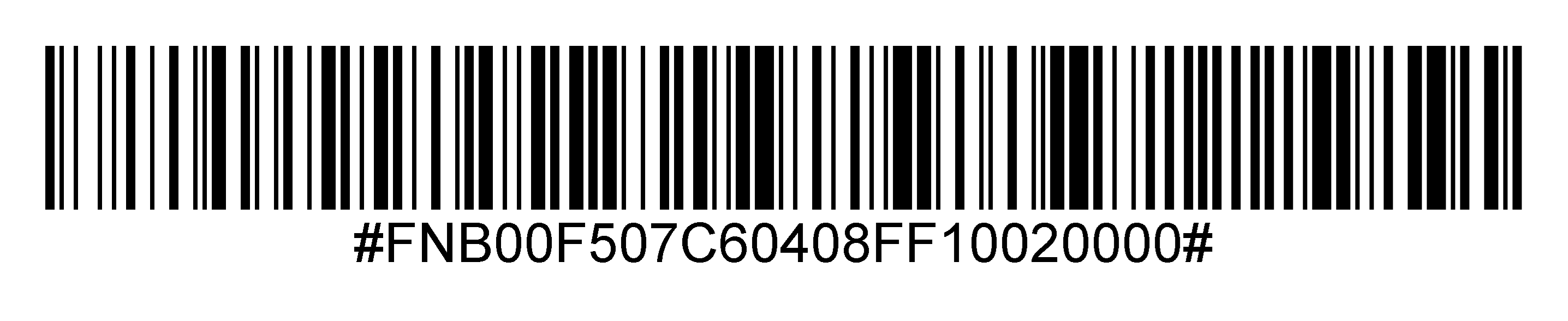
Example:
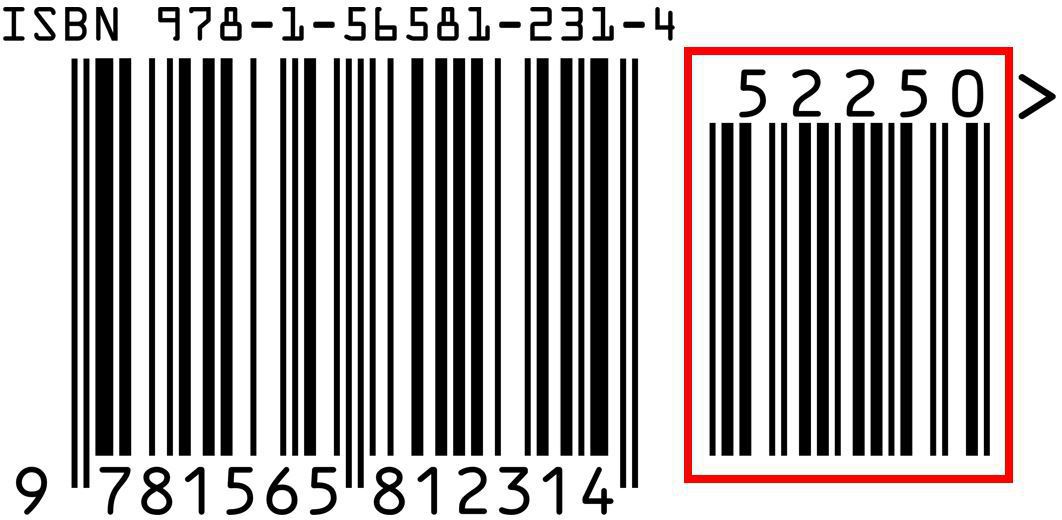
When a programming barcode is read successfully, you will hear this noise:
If your reader emits a single beep, please disconnect from Bluetooth and try again.
More Programming Codes
-
Scan this barcode to enable your reader's vibrations:
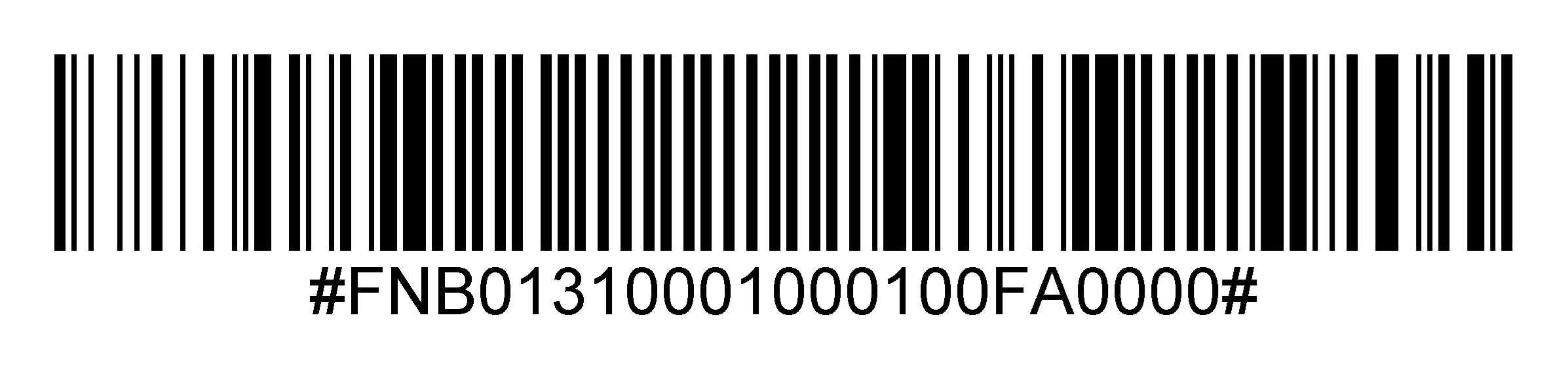
Scan this barcode to disable your reader's vibrations:
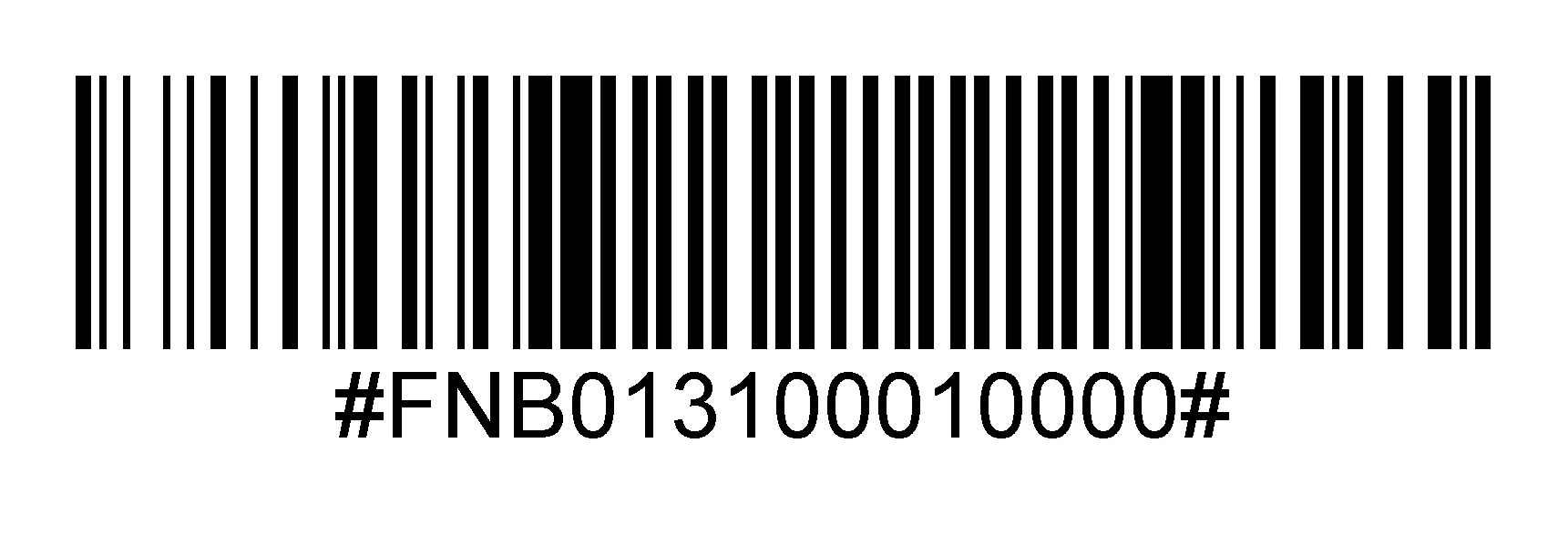
-
Scan this barcode to apply carriage return:
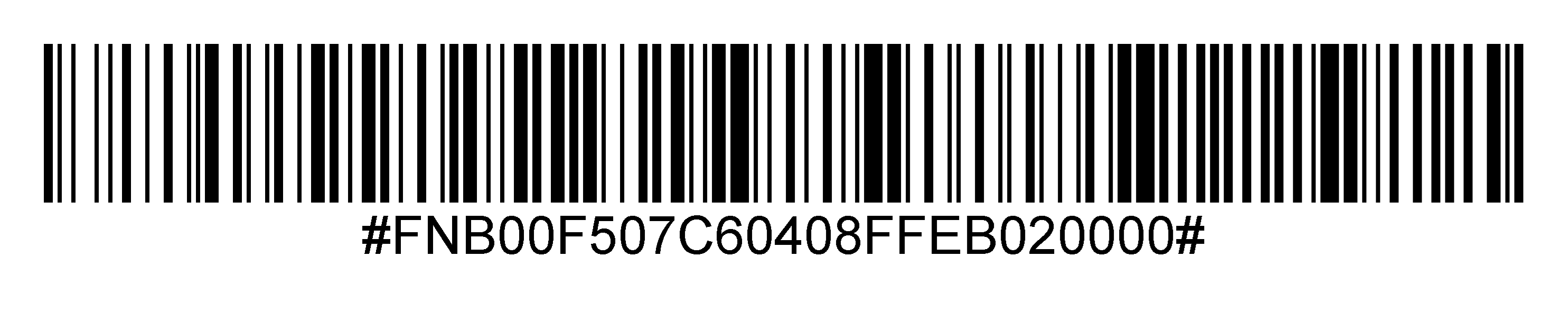
-
Scan this barcode to remove the audible successful scan confirmation:
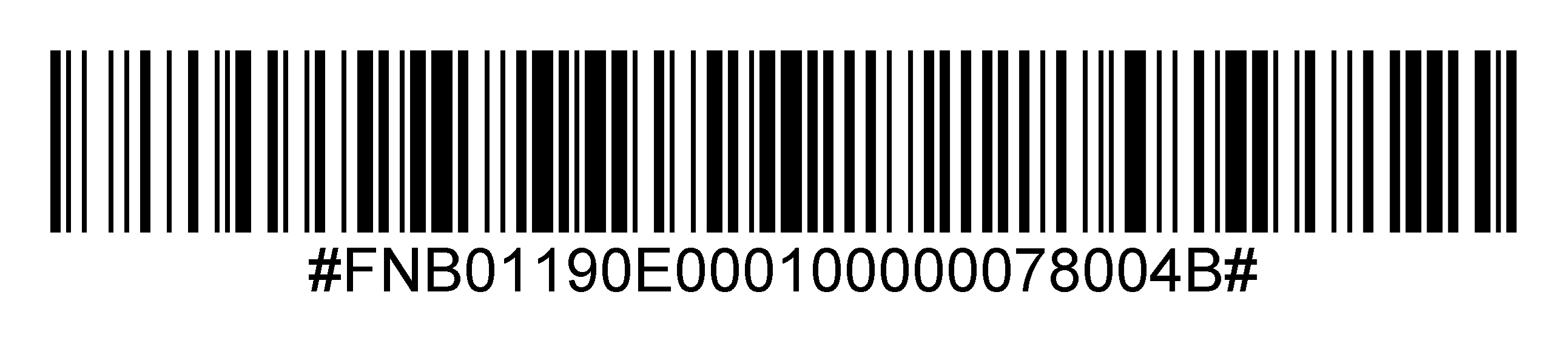
Scan this barcode to enable the audible successful scan confirmation:
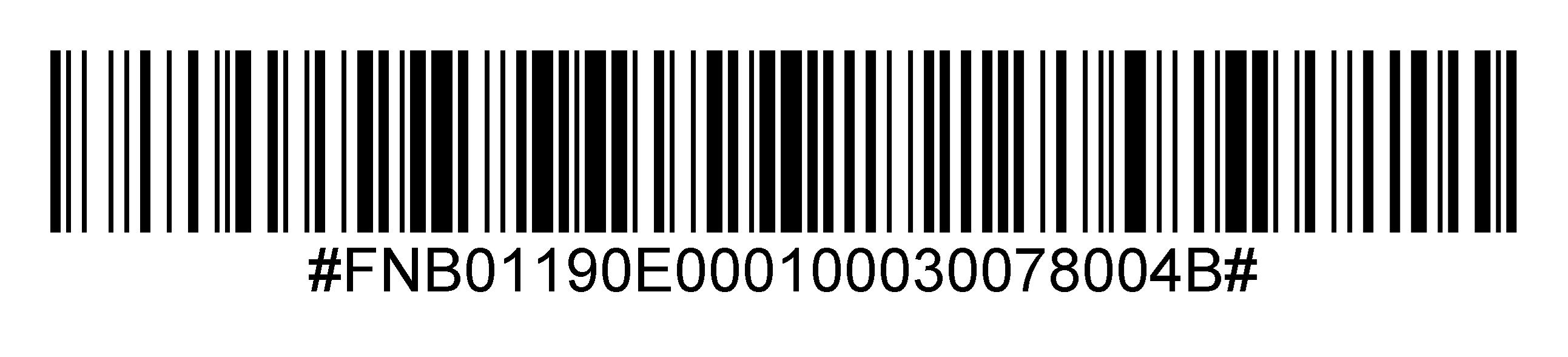
-
Scan this barcode to turn off all battery-saving timers:
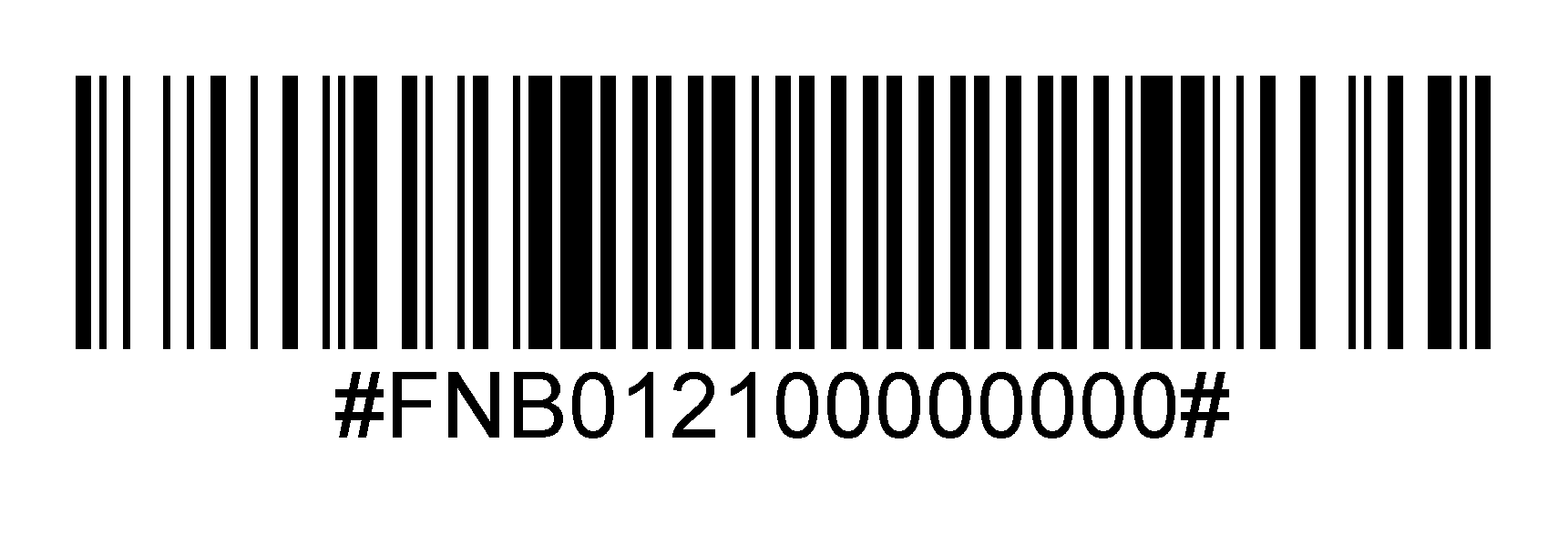
Scan this barcode to turn off your reader after 8 hours:
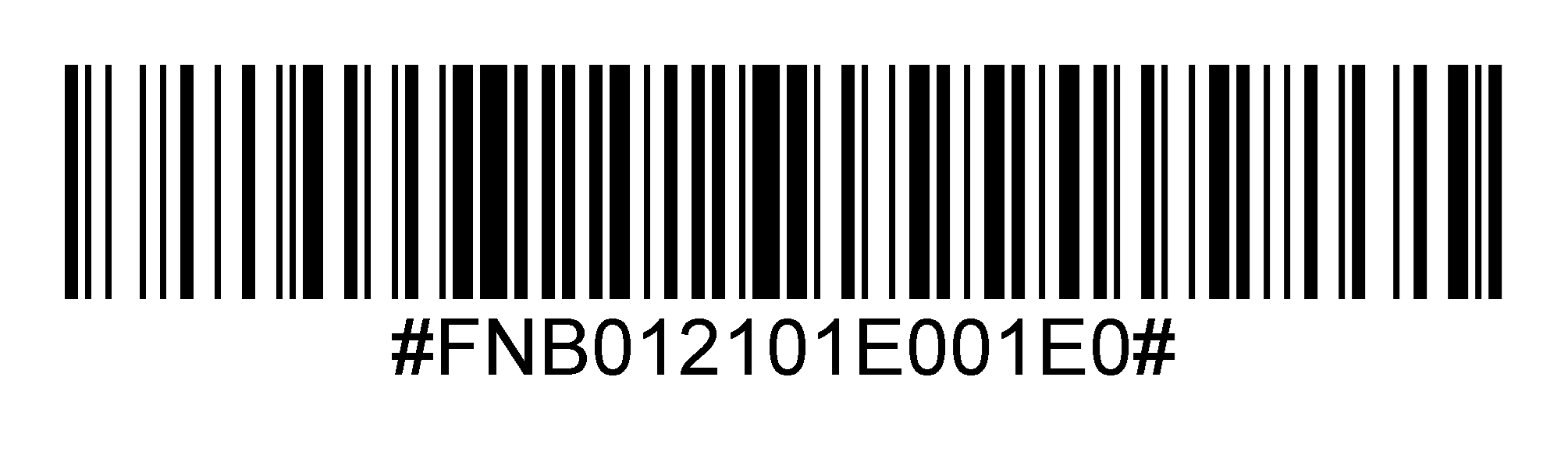
Scan this barcode to turn off your reader after 4 hours:
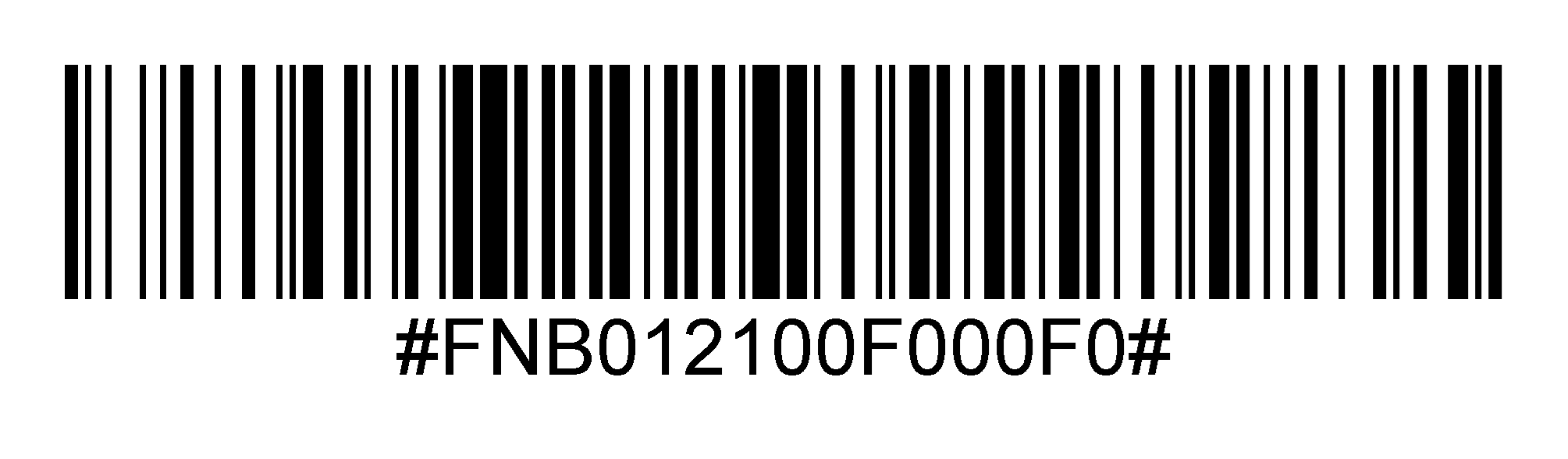
Scan this barcode to turn off your reader after 2 hours:
.png?sfvrsn=d7faf009_1)
-
Scan this barcode to restore your reader to factory default settings:
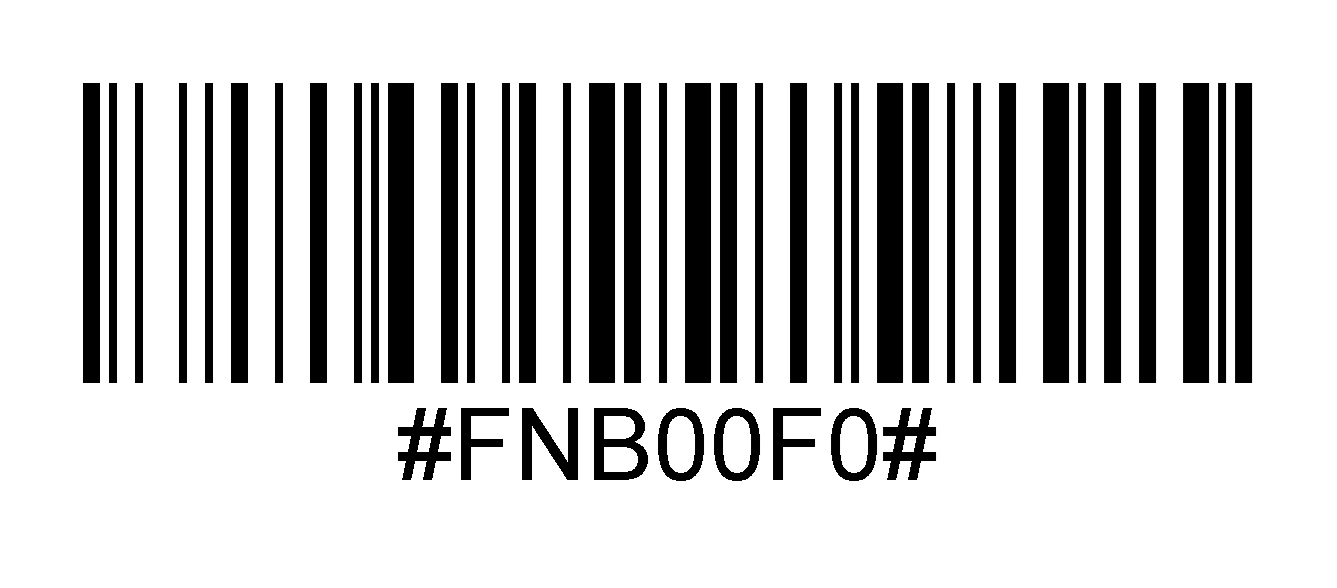
Looking for something else?
To access the full programming guide for your reader, please select your model below:
Still need help? Our customer support team is available to assist.