Start Using SocketCam Today - FREE
Want to start scanning now? With SocketCam, you can get started today with only your smartphone.
There is no need for a dedicated hardware scanner or a CaptureSDK integrated app—you can start using the free SocketCam C820 right now by trying it out in the Socket Mobile Stock Count app. We've already integrated SocketCam into Stock Count, so you can check it out and see how it works.
Begin your Data Capture Journey with SocketCam
Whether you want to test out the benefits of our camera-based scanning technology, weigh the pros and cons of using a Bluetooth barcode scanner, or jump right in and integrate SocketCam into your business process, follow these steps to start using SocketCam now for free.
Download and install Stock Count by Socket Mobile
Open a new Inventory File
Press the blue "Scan" tile to launch C820
Download and install Stock Count by Socket Mobile
Open a new Inventory File
Press the blue "scan" tile to launch the C820
Notes:
- App developers and product managers instructions are found here
- Contact us to beta test SocketCam C860
Upgrade to SocketCam C860
Upgrading from C820 to C860 is easy and can be done almost entirely in the SocketCam viewfinder.
- Open the C820 viewfinder in your preferred SocketCam-enabled app
- Tap the upgrade icon on the viewfinder
- Follow the instructions to complete the purchase/upgrade
Need help? Our support team is available to assist.
Get SocketCam for Your App
Use the form below to email your web application provider and request that they add Socket Mobile's CaptureSDK to their app so you can enjoy the full benefits of camera-based scanning.
Email These Steps...
|
|
|
|
* Please select who you'd like to email these steps to * Selecting your email audience will determine your email body text. |
|
* Please enter a valid full name |
|
* Please enter a valid email address |
|
* Please enter a valid email address |
|
* Please enter the message body |
|
* Please confirm you accept our privacy statement |
