UPC-A
The Universal Product Code (UPC) is a barcode symbology widely used in the United States, Canada, Europe, Australia, New Zealand, and other countries to track trade items in stores.
UPC (technically UPC-A) consists of 12 numeric digits uniquely assigned to each trade item. Along with the related EAN barcode, the UPC is the barcode mainly used for scanning trade items at the point of sale.
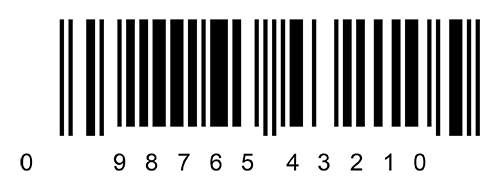
You can enable or disable this symbology on your Socket Mobile scanner simply by scanning the codes below. Note: Scanner must be in a disconnected state before scanning the command barcode.
Enable UPC-A by scanning the barcode below*:
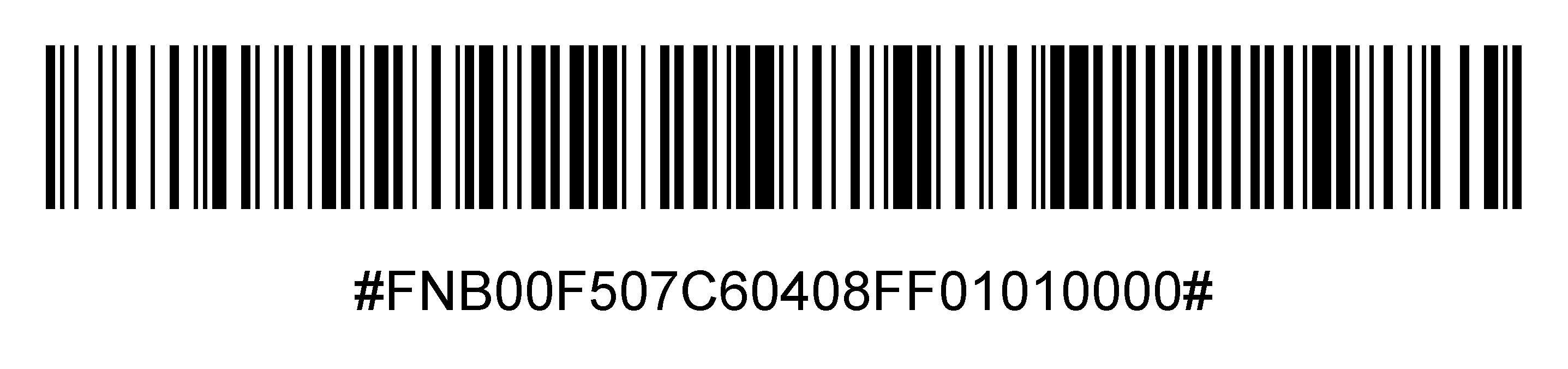
See full Data reader programming guides for more info and troubleshooting.
You can enable or disable this symbology on your Socket Mobile scanner simply by scanning the codes below. Note: Scanner must be in a disconnected state before scanning the command barcode.
Disable UPC-A by scanning the barcode below*:
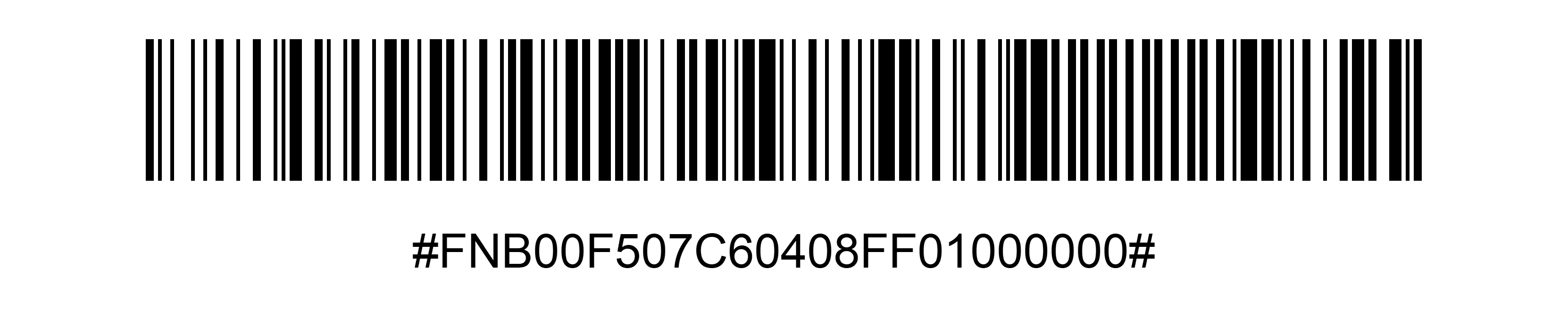
See full Data reader programming guides for more info and troubleshooting.
Troubleshooting/FAQ
Please fill out a programming support request.
Retail point of sale.
- Download the Socket Mobile Companion app and pair your device in Application Mode.
- Download and enable the SM Keyboard app.
- Go to Settings and select Advanced Data Editing.
Need More Help?
Barcode Troubleshooting and FAQs
Programming support
Need further assistance? Our programming support team is standing by, ready to help.