Industrial 2 of 5
Industrial 2 of 5 is a linear barcode symbology characterized by its simplicity and longevity. It is based on encoding digits from 0 to 9 using a pattern of thick and thin bars. Despite its name, the code doesn't only contain two and five digits but can contain any number of numeric digits, which are usually presented in pairs. It's often used in the warehousing and industrial sectors due to its ability to be printed directly onto corrugated cardboard. While less common today due to the lack of alphanumeric and full ASCII support, it remains in use in specific industries and applications.
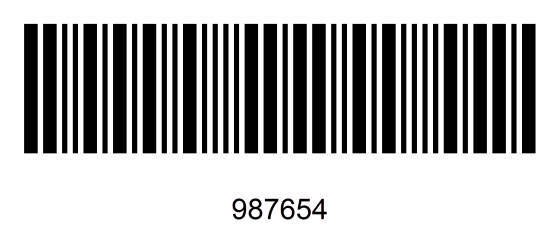
You can enable or disable this symbology on your Socket Mobile scanner simply by scanning the codes below. Note: Scanner must be in a disconnected state before scanning the command barcode.
Enable Industrial 2 of 5 by scanning the barcode below*:

See full Data reader programming guides for more info and troubleshooting.
You can enable or disable this symbology on your Socket Mobile scanner simply by scanning the codes below. Note: Scanner must be in a disconnected state before scanning the command barcode.
Disable Industrial 2 of 5 by scanning the barcode below*:

See full Data reader programming guides for more info and troubleshooting.
Troubleshooting/FAQ
Warehouse management, manufacturing, airlines, photo labs, and sometimes libraries.
- Download the Socket Mobile Companion app and pair your device in Application Mode.
- Download and enable the SM Keyboard app.
- Go to Settings and select Advanced Data Editing.
Need More Help?
Barcode Troubleshooting and FAQs
Programming support
Need further assistance? Our programming support team is standing by, ready to help.