GS1 DataBar (Formerly RSS)
All GS1 DataBar barcodes are a family of symbols in the GS1 DataBar coupon, which is omnidirectional, expanded, and limited. They all encode Global Trade Item Number (GTIN) in a 14-digit data structure, and this symbol is 50% smaller than that of EAN/UPC.
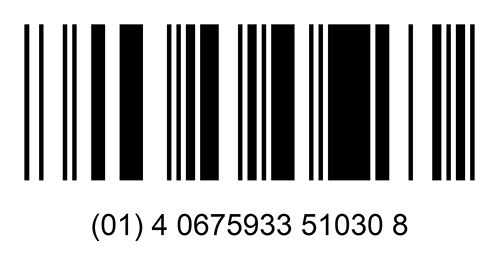
You can enable or disable this symbology on your Socket Mobile scanner simply by scanning the codes below. Note: Scanner must be in a disconnected state before scanning the command barcode.
Enable GS1 DataBar (Formerly RSS) by scanning the barcode below*:
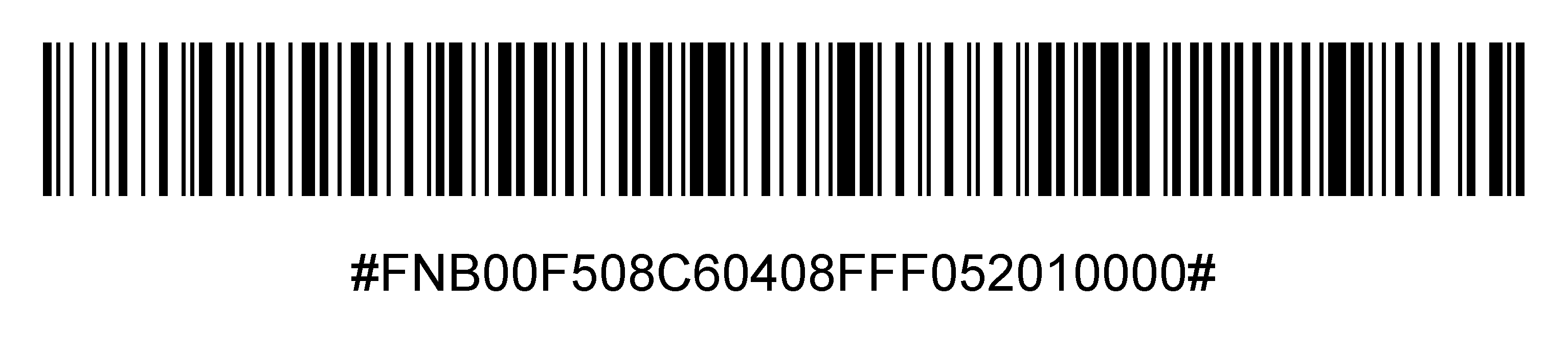
See full Data reader programming guides for more info and troubleshooting.
You can enable or disable this symbology on your Socket Mobile scanner simply by scanning the codes below. Note: Scanner must be in a disconnected state before scanning the command barcode.
Disable GS1 DataBar (Formerly RSS) by scanning the barcode below*:
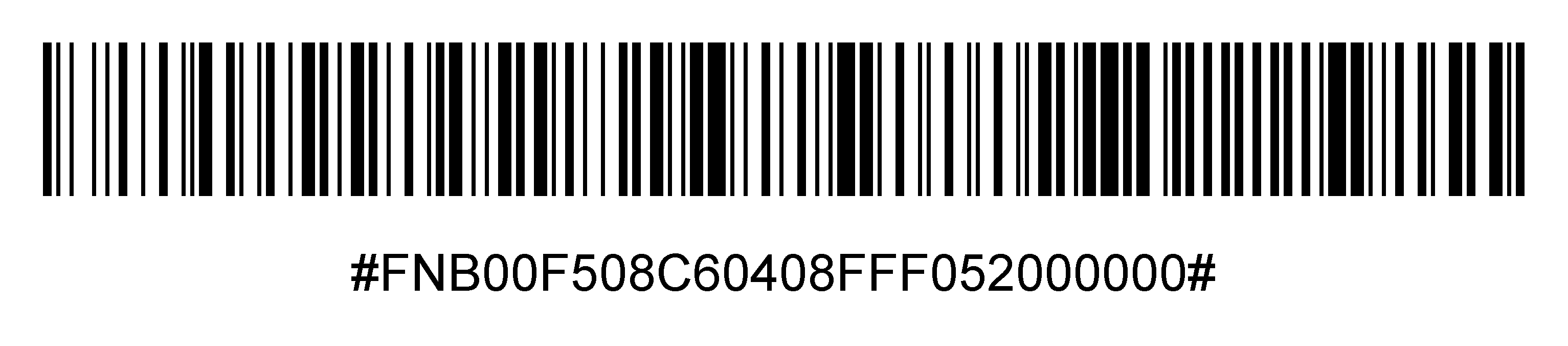
See full Data reader programming guides for more info and troubleshooting.
Troubleshooting/FAQ
Scan the barcode below to enable AIM ID. (For D730 and S730, click the barcode, print and scan.)
Note: The scanner will not beep when scanning this barcode.

Give our barcode generator app a try. If you still need assistance, please fill out a programming support request.
Please fill out a programming support request.
Retail and supermarkets.
Need More Help?
Barcode Troubleshooting and FAQs
Programming support
Need further assistance? Our programming support team is standing by, ready to help.